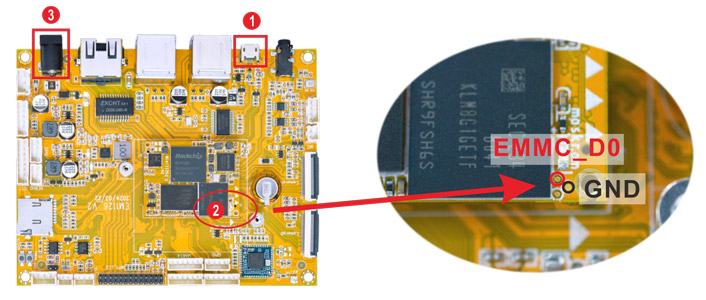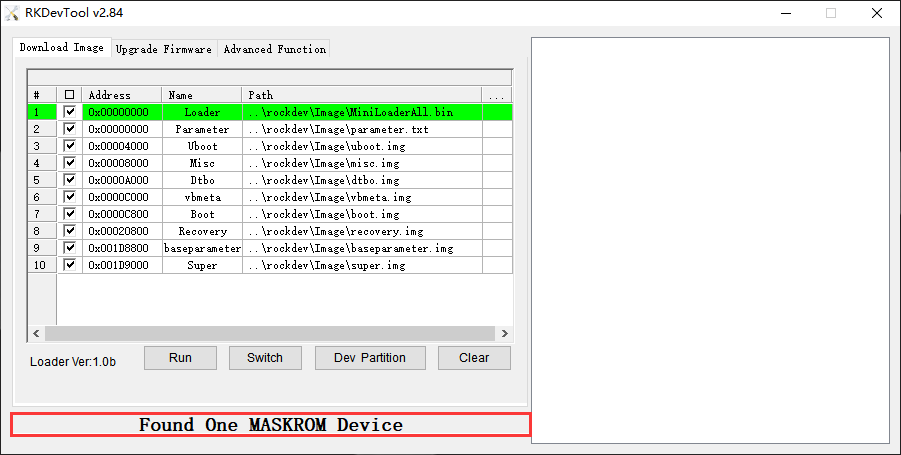The EM1126 supports Normal mode and Upgrade mode.
Normal mode |
Upgrade mode |
|---|---|
Normal mode is the normal startup process |
MaskRom mode Loader mode |
1. MaskRom Mode
In general, there is no need to enter MaskRom Upgrade Mode. Only when the bootloader verification fails (the IDB block cannot be read, or the bootloader is damaged), the BootRom code will enter this mode. At this time, the BootRom code waits for the host to transmit the bootloader code through the USB interface, load and run it. When the board becomes bricked and cannot start or upgrade the program normally need enter MaskRom Upgrade Mode.
1.1 Software to Maskrom
❶ Unzip RKDevTool.rar on Windows.
❷ Open RKDevTool\RKDevTool_Release\RKDevTool.exe
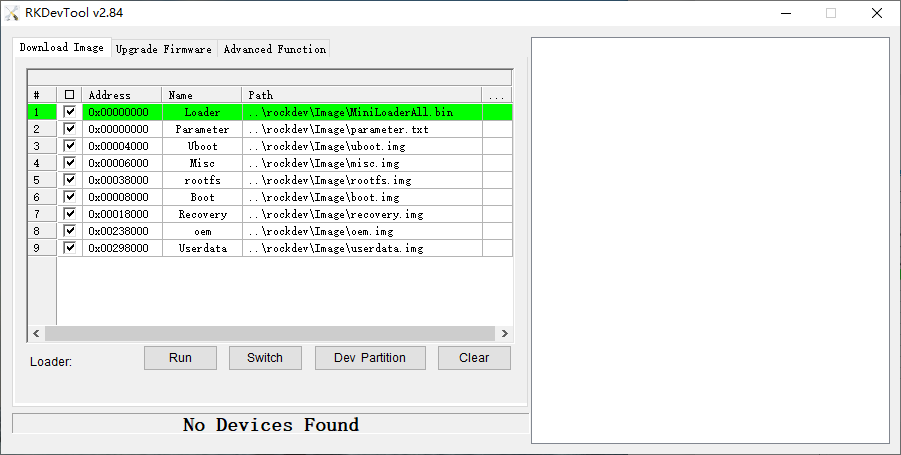
❸ Connect PC and development board with Micro USB cable, keep pressing the Recovery key and power the board until the windows PC shows Found One LOADER Device.
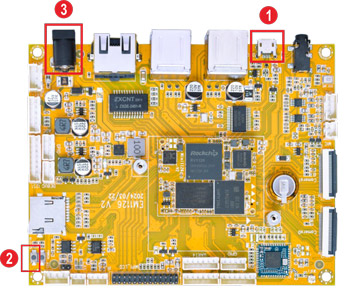
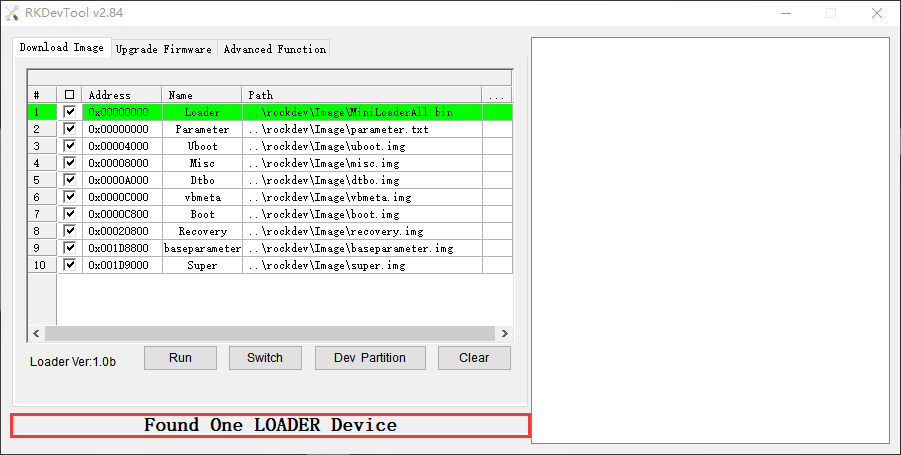
❹ Click Upgrade Firmware -> Firmware, select
update.img. Click EraseFlash to erase flash. After erase flash will enter Maskrom mode.
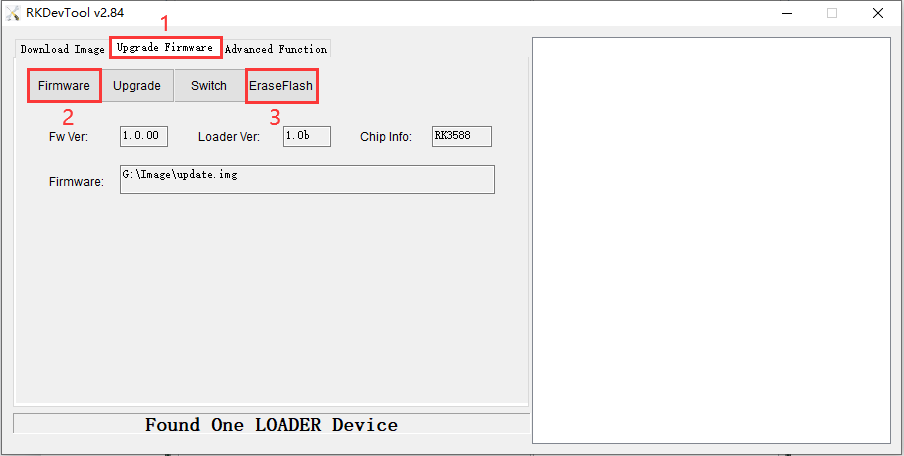
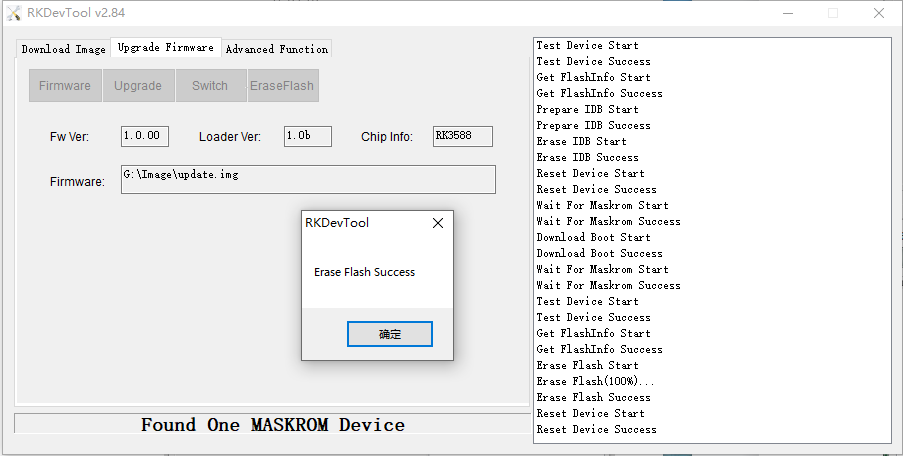
1.2 Hardware to Maskrom
❶ Connect PC and development board with Micro USB cable.
❷ Short circuit EMMC_D0 and GND. mode.
Warning
Please be careful to avoid touching the components to cause short circuit and damage the development board.
❸ Power on.