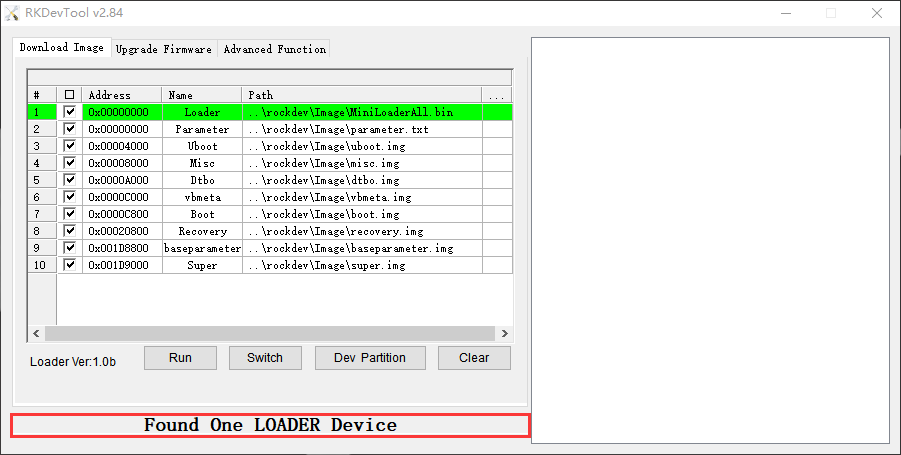2. Loader Mode
In Loader mode, the bootloader will waiting for host commands for firmware upgrades. To enter this mode, the USB is connected and the bootloader must detect a Recovery key press at startup.
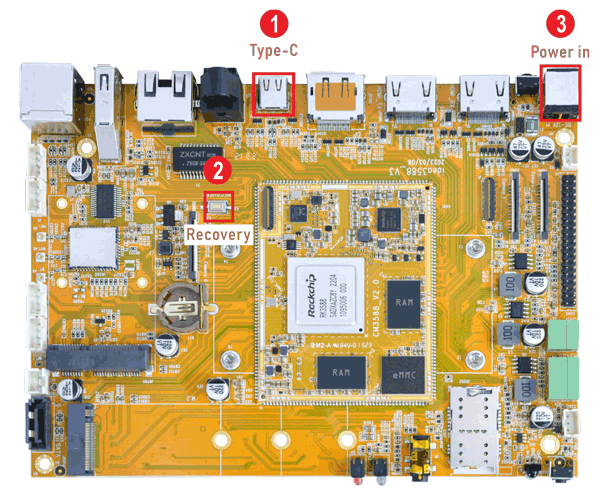
❶ Connect PC and development board with USB Type-C cable.
❷ Keep pressing the Recovery key.
❸ Power the board until the windows PC shows Found One LOADER Device, then release the Recovery key .